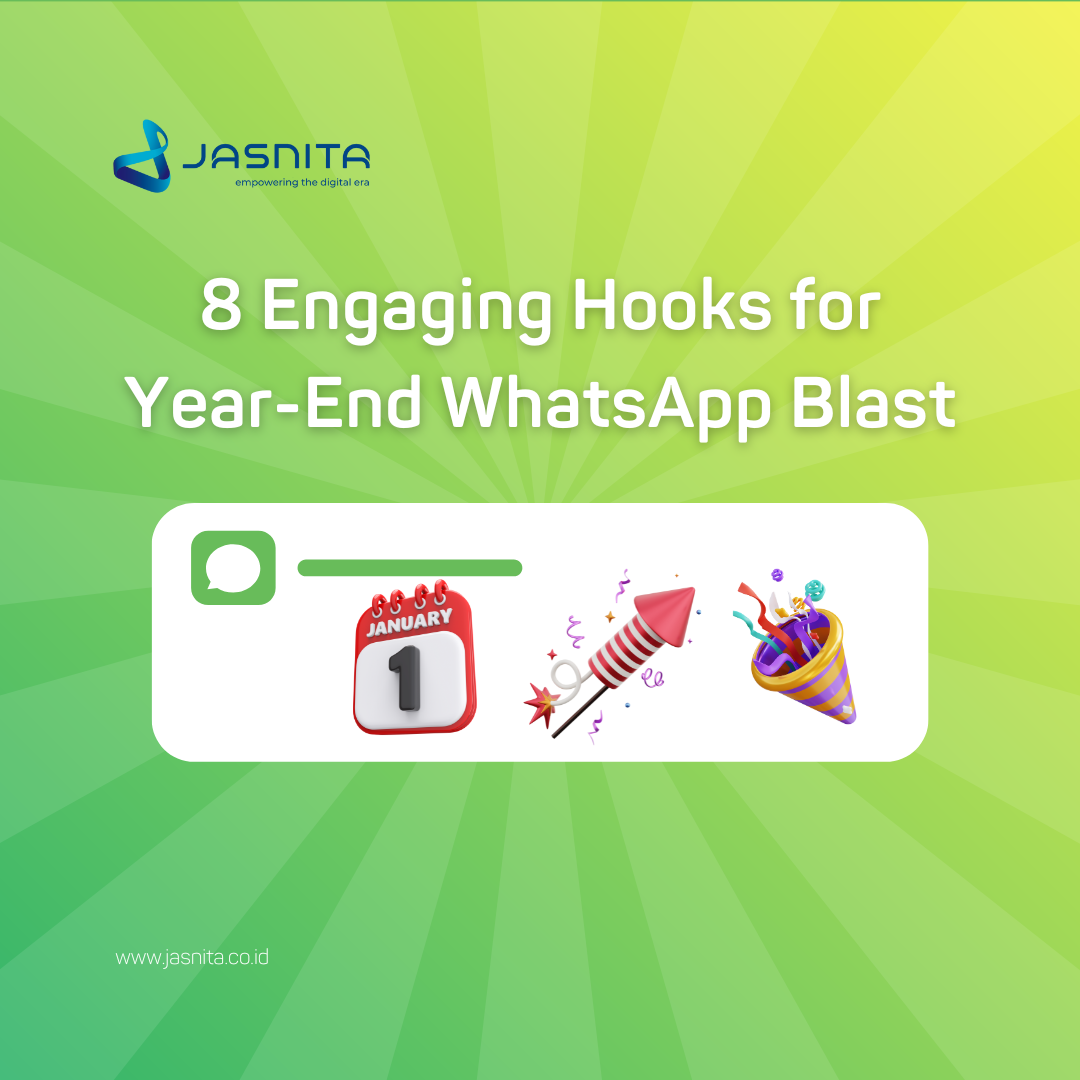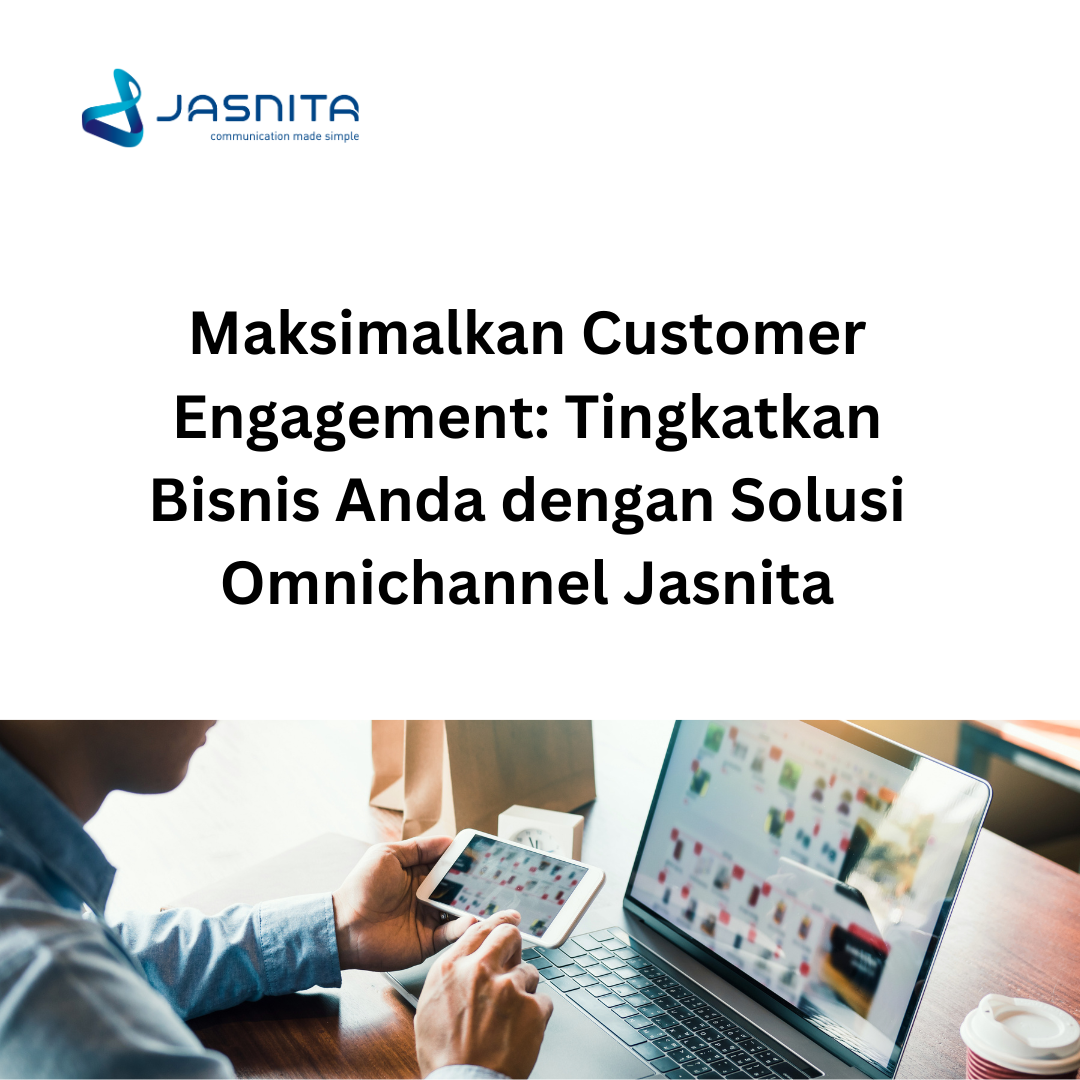Blog
Tetap terkini dengan wawasan bisnis kami, tips ahli, dan berita industri. Tingkatkan pengetahuan Anda dengan tren dan strategi terbaru untuk kesuksesan bisnis.
Template Pesan Otomatis untuk WhatsApp Business
Waktu Publikasi Selasa, 03 Desember 2024 | Terakhir Diperbarui 7 bulan yang lalu

WhatsApp Business adalah alat yang sangat berguna bagi pemilik bisnis untuk berkomunikasi dengan pelanggan secara efisien. Salah satu fitur terbaik dari WhatsApp Business adalah kemampuan untuk mengatur pesan otomatis. Dengan pesan otomatis, Anda dapat memberikan respons cepat kepada pelanggan, bahkan saat Anda tidak dapat membalas secara langsung. Dalam artikel ini, kita akan membahas beberapa template pesan otomatis yang dapat digunakan dalam berbagai situasi.
Jenis Pesan Otomatis di WhatsApp Business
Sebelum kita melihat contoh spesifik, penting untuk memahami jenis pesan otomatis yang tersedia di WhatsApp Business:
- Pesan Salam (Greeting Message): Pesan yang dikirim saat pelanggan menghubungi Anda untuk pertama kalinya.
- Pesan Jauh (Away Message): Pesan yang dikirim ketika Anda tidak dapat membalas pesan, seperti di luar jam kerja.
- Balasan Cepat (Quick Replies): Pesan yang sering digunakan untuk menjawab pertanyaan umum dengan cepat.
Contoh Template Pesan Otomatis
1. Pesan Salam
- Template 1: "Halo! Terima kasih telah menghubungi [Nama Bisnis]. Tim kami akan segera menghubungi Anda. Mohon tunggu sebentar!"
- Template 2: "Selamat datang di [Nama Bisnis]! Kami senang Anda menghubungi kami. Silakan berikan nama dan produk yang Anda butuhkan."
- Template 3: "Hi! Terima kasih atas pesan Anda ke [Nama Bisnis]. Kami akan segera merespons pertanyaan Anda."
2. Pesan Jauh (Out of Office)
- Template 1: "Halo! Terima kasih telah menghubungi kami. Saat ini, kami sedang tidak aktif dan akan membalas pesan Anda pada jam operasional kami, yaitu [jam kerja]."
- Template 2: "Terima kasih atas pesan Anda! Kami tidak dapat merespons saat ini. Kami akan menghubungi Anda kembali segera setelah kami buka, atau Anda dapat menghubungi kami di jam [jam kerja]."
- Template 3: "Hai! Kami telah menerima pesan Anda, tetapi jam operasional kami sudah berakhir. Kami akan membalas pesan Anda pada [jam buka]. Terima kasih!"
3. Balasan Cepat
- Template 1: "Terima kasih telah bertanya tentang [produk/layanan]. Kami akan memberikan informasi lebih lanjut dalam waktu dekat."
- Template 2: "Kami senang mendengar minat Anda pada [produk/layanan]. Silakan periksa detail lebih lanjut di [tautan produk]."
- Template 3: "Hallo! Ada yang bisa kami bantu? Jangan ragu untuk bertanya tentang produk atau layanan kami."
4. Konfirmasi Pemesanan
- Template 1: "Terima kasih telah melakukan pemesanan di [Nama Bisnis]! Pesanan Anda telah diterima dan sedang diproses."
- Template 2: "Kami telah menerima pesanan Anda dan akan segera memprosesnya. Nomor pesanan Anda adalah [nomor pesanan]."
- Template 3: "Pesanan Anda berhasil! Kami akan menginformasikan status pengiriman sesegera mungkin."
5. Umpan Balik Pelanggan
- Template 1: "Kami ingin mendengar pendapat Anda! Silakan beri tahu kami bagaimana pengalaman Anda dengan [Nama Bisnis]."
- Template 2: "Terima kasih telah berbelanja dengan kami! Jika ada saran atau kritik, jangan ragu untuk memberitahukan kami."
- Template 3: "Kami menghargai umpan balik dari pelanggan kami! Bagaimana pengalaman belanja Anda di [Nama Bisnis]?"
Cara Mengatur Pesan Otomatis di WhatsApp Business
Mengatur pesan otomatis di WhatsApp Business sangat mudah. Berikut langkah-langkahnya:
- Buka aplikasi WhatsApp Business.
- Klik ikon tiga titik di sudut kanan atas.
- Pilih menu ‘Fitur Bisnis’.
- Atur jenis pesan otomatis sesuai kebutuhan (Pesan Salam, Pesan Jauh, Balasan Cepat).
- Masukkan teks pesan yang ingin digunakan dan simpan pengaturan.
Kesimpulan
Pesan otomatis di WhatsApp Business adalah alat yang sangat berguna untuk meningkatkan efisiensi komunikasi dengan pelanggan. Dengan menggunakan template pesan otomatis yang tepat, bisnis Anda dapat memberikan respons cepat dan profesional kepada pelanggan, bahkan ketika tim Anda tidak tersedia. Pastikan untuk menyesuaikan setiap template dengan gaya dan kebutuhan bisnis Anda agar lebih personal dan relevan bagi pelanggan. Anda juga dapat menggunakan template pesan tersebut pada omnichannel TOSChat. Kirimkan template ke berbagai channel seperti social mdia facebook & instagram, maupun live chat.